Xiaomi Mi Flash Tool 20150731 is an official flashing tool developed by Xiaomi Inc. for flashing Stock firmware on any Redmi/Mi Smartphones and tablets. Xiaomi Flash Tool 20150731 comes in handy during the situation when your device is bricked, or you want to revert back to Stock ROM. The MIUI Flash Tool works only with Fastboot firmware but not with Recovery ROM or OTA Package.
The Mi Flash Tool runs on any Windows computer with 32-bit or 64-bit architecture. It is available in English language and on this page, you can download Xiaomi Mi Flash Tool 20150731 English version.
Download Xiaomi Flash Tool 20150731 32-bit/64-bit
File Name: MiFlash20150731.zip
File Size: 27.67 MB
Compatible with: Windows Computer
System architecture required: 32-bit / 64-Bit
Readme Once:
[*] How to Install: If you want to know how to install Xiaomi Flash Tool on your Windows Computer then head over to How to install Xiaomi MI Flash Tool Page.
[*] How to use Xiaomi Flash Tool: If you want to learn how to use Xiaomi Flash Tool then head over to How to use Xiaomi Flash Tool page.
[*] Download Latest version of Xiaomi Mi Flash Tool: To download the latest version of Mi Flash Tool head over to our Downloads Section.
[*] Previous Version: If this version doesn’t work for you, then check out the previous version – Xiaomi Mi Flash Tool 20150601
[*] Xiaomi USB Driver: The MIUI Flash Tool comes bundled with Xiaomi USB Drivers. So, you don’t have to install them separately.
[*] Always Scan First: We have scanned the MiFlash20150731.zip file before sharing it here. You can see the Scan data of MiFlash20150731.zip on Virus Total.
[*] Hot-linking Not Allowed: If you are willing to share the above tool with your friends, or on any website/ forum then use the page URL. Don’t use the direct file link as it will be redirected to the homepage.
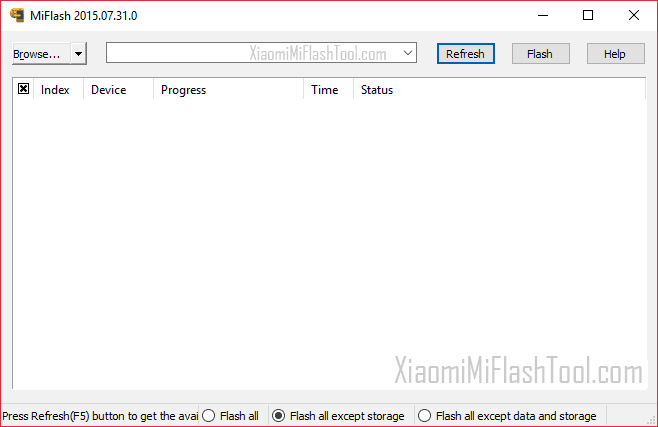
LEAVE A REPLY