Xiaomi Mi Flash Tool is the tool used to flash Stock ROM or Firmware on Xiaomi Redmi/ Mi Phones. On this page, we are going to share a guide on how to use Xiaomi Flash Tool to flash Fastboot ROM on your Xiaomi Device.
Note: Mi Flash Tool is used for flashing Fastboot ROM not OTA firmware and Recovery ROM.
How to use Xiaomi Mi Flash Tool
- Download and install the latest version of Xiaomi Flash Tool on your Computer.
- Download the Fastboot ROM for your Xiaomi Device from here or here and extract it on your computer.
- Power Off your device.
- Press and hold
Volume Down (-)andPower keyat the same time for a few seconds to boot intoFastboot Mode. - Once you have booted into
Fastboot Mode, you will see the below screen. - Connect your device to Computer using USB Cable.
- Open the Xiaomi Flash Tool and click on
selectand locate the firmware (that you have downloaded and extracted on your computer). - Click on
refreshto allow Xiaomi Mi Flash Tool to recognize your device. - Choose either
clean allorsave user dataorclean all and lockat the bottom right corner. It depends on your choice, we recommend usingclean allfor the clean install of the ROM andclean all and lockto install the firmware and lock the bootloader. - Click on
flashto begin the flashing process. Once it is successful you will see asuccessmessage.
Readme Once:
[*] Caution: Flashing Stock Firmware on your Xiaomi device will delete all of your personal data and settings. So, if your device is in working condition take a backup of all the data on your device.
[*] Credits: Xiaomi Mi Flash Tool is officially created by Xiaomi Inc. So, all the credits go to them for providing this awesome tool for free!

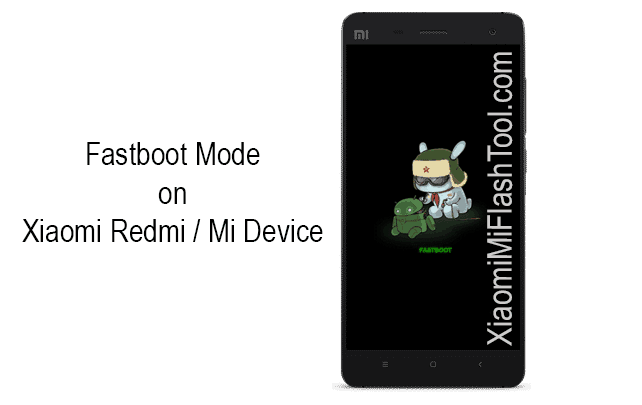
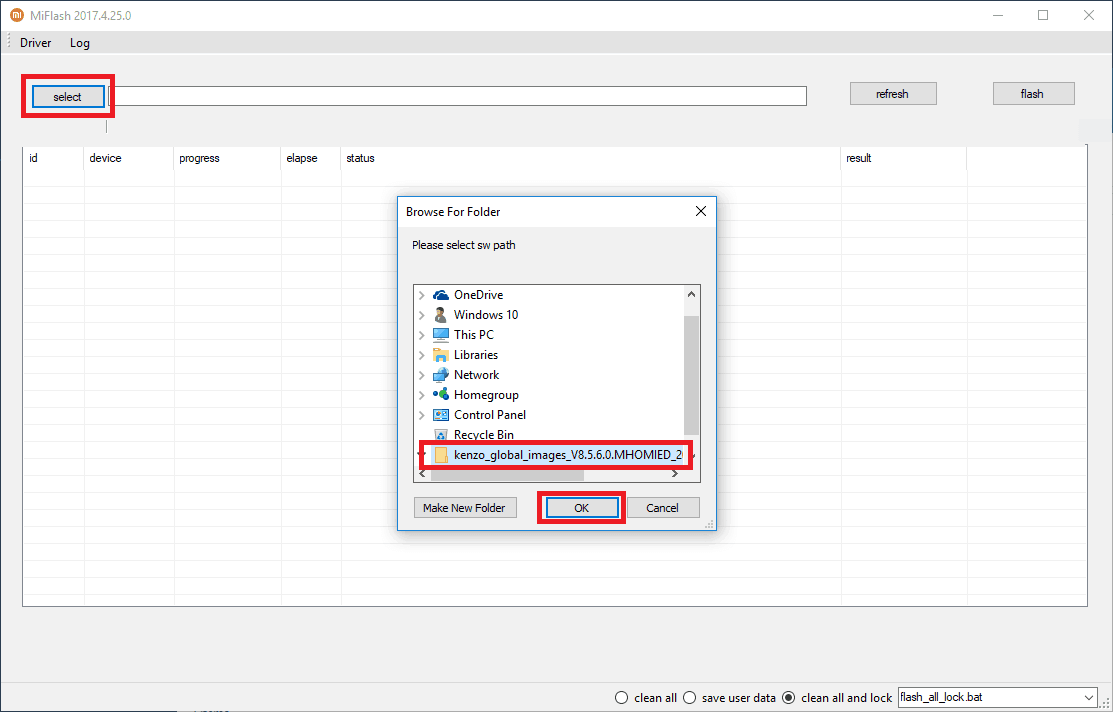
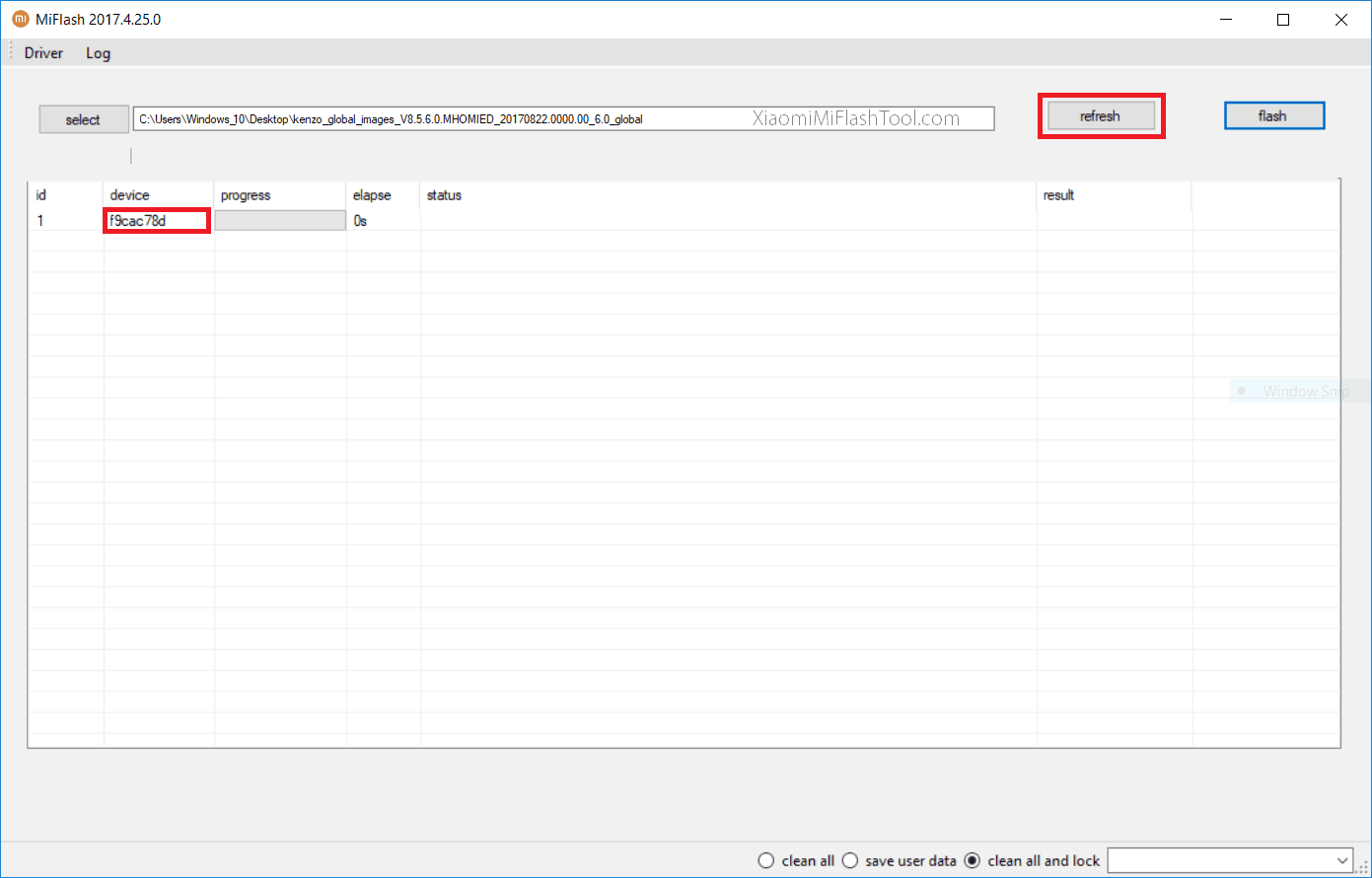
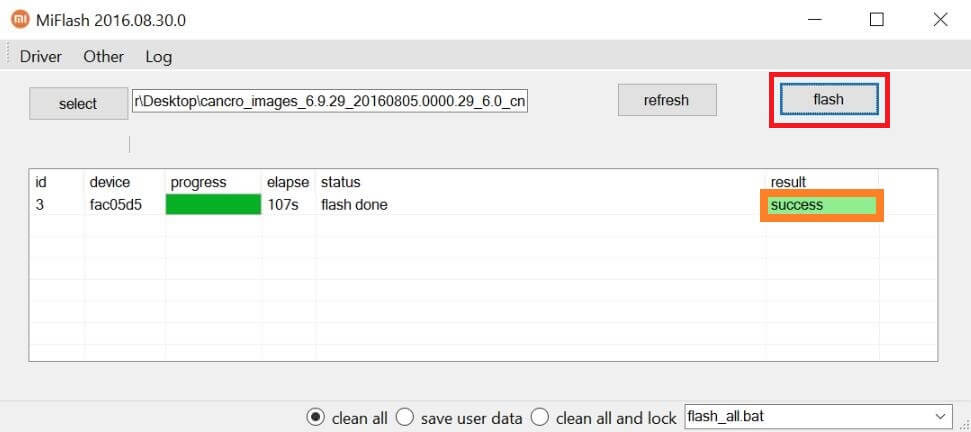
[3:00:24 PM]:1 6871f3007d54 0.5500314s can not found file flash_all_lock.bat
[3:03:53 PM]:1 6871f3007d54 0.6200355s flash done
[3:04:20 PM]:1 6871f3007d54 0.5750329s flash done
[3:10:21 PM]:1 6871f3007d54 0.5400308s can not found file flash_all.bat
[3:10:57 PM]:1 6871f3007d54 0.0090005s can not found file flash_all.bat
[3:11:11 PM]:1 6871f3007d54 0.1470084s flash done
How did you fix the problem about flash_all.bat ?
You have to choose the sub folder in flash file
where can i find the firmware? Any link where I can download the firmware?
You can download Xiaomi MIUI Stock ROM from here.
Can not found file flash_all.bat
Make sure you have downloaded the MIUI Fastboot ROM instead of the MIUI Recovery ROM.