On this page, we are going to guide you on how to install .NET Framework 3.5 on your Windows Computer. Xiaomi Mi Flash Tool requires .NET Framework 3.5 to install and run on your PC. So, if you have received the below message while installing Xiaomi Mi Flash Tool, then follow the below guidelines.
Install .NET Framework 3.5 on Windows:
- Assuming that you have received the above error message asking to install .NET Framework 3.5. Click
Yesto open the web page from where you can download .NET Framework 3.5. - Click on
Downloadto begin downloading.NET Framework 3.5. - Once downloaded, double-click on the setup file to begin the installation process.
- The setup process should load and ask for the confirmation. Click
Download and install this feature. - Make sure you are connected to the internet as it will download the required files and begin the installation process.
- Once it is installed, you will see the installation successful message. You can click on
Close. - Now, you can proceed to Install Xiaomi Mi Flash Tool on your Windows PC.
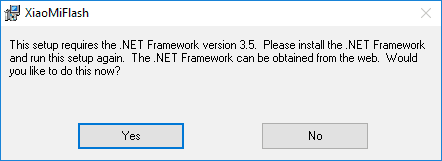
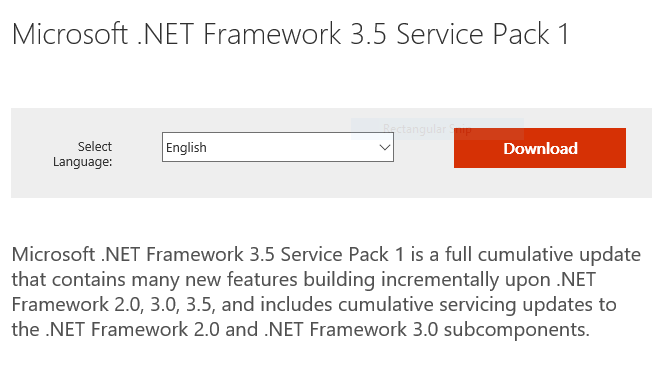
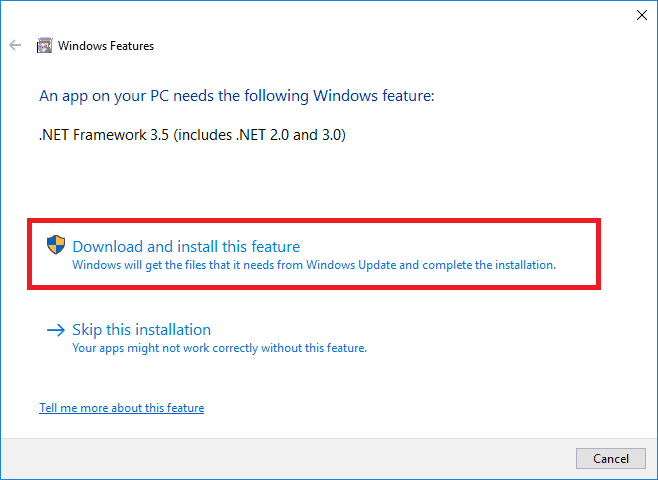
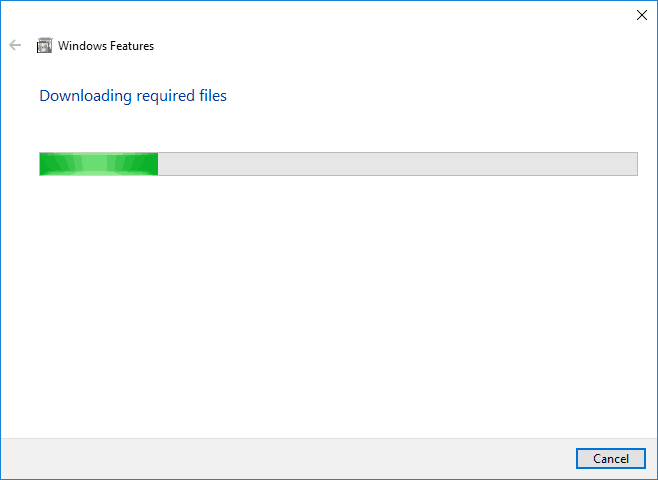
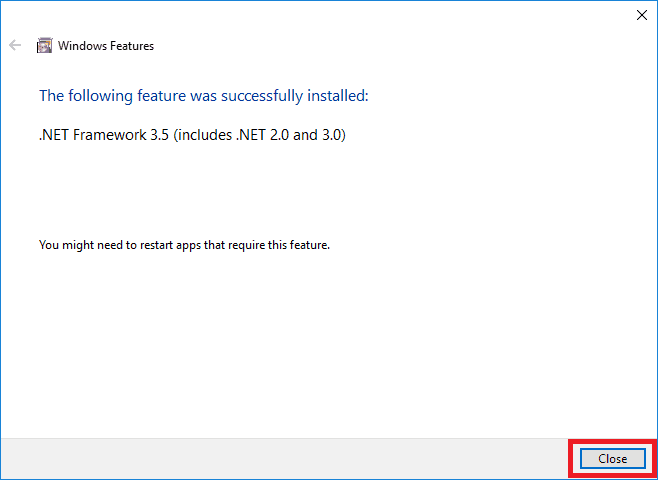
LEAVE A REPLY